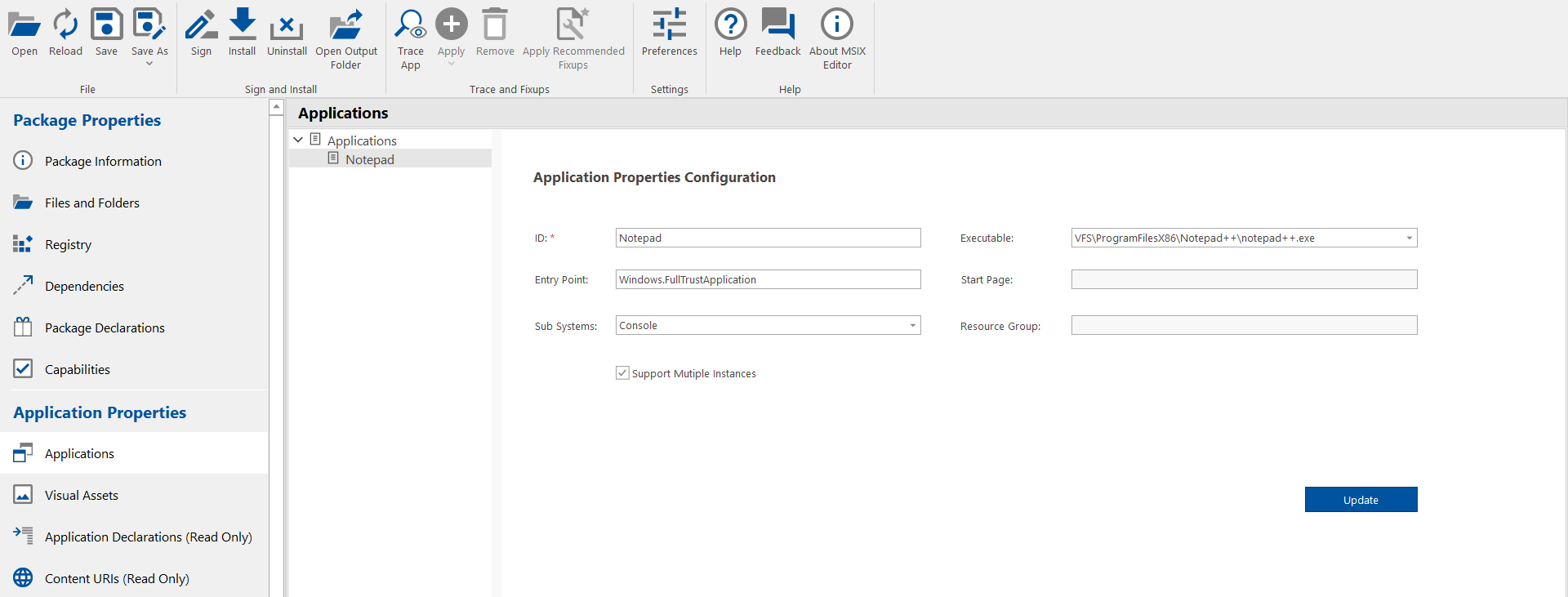Modify an Existing Application
To modify the selected application, perform the following steps:
To modify:
- In the left pane, click on Applications under Application Properties .
- The Applications page opens.
- Select the desired application under the Applications node.
- The Application Properties Configuration view opens.
- Modify as necessary and click Update .
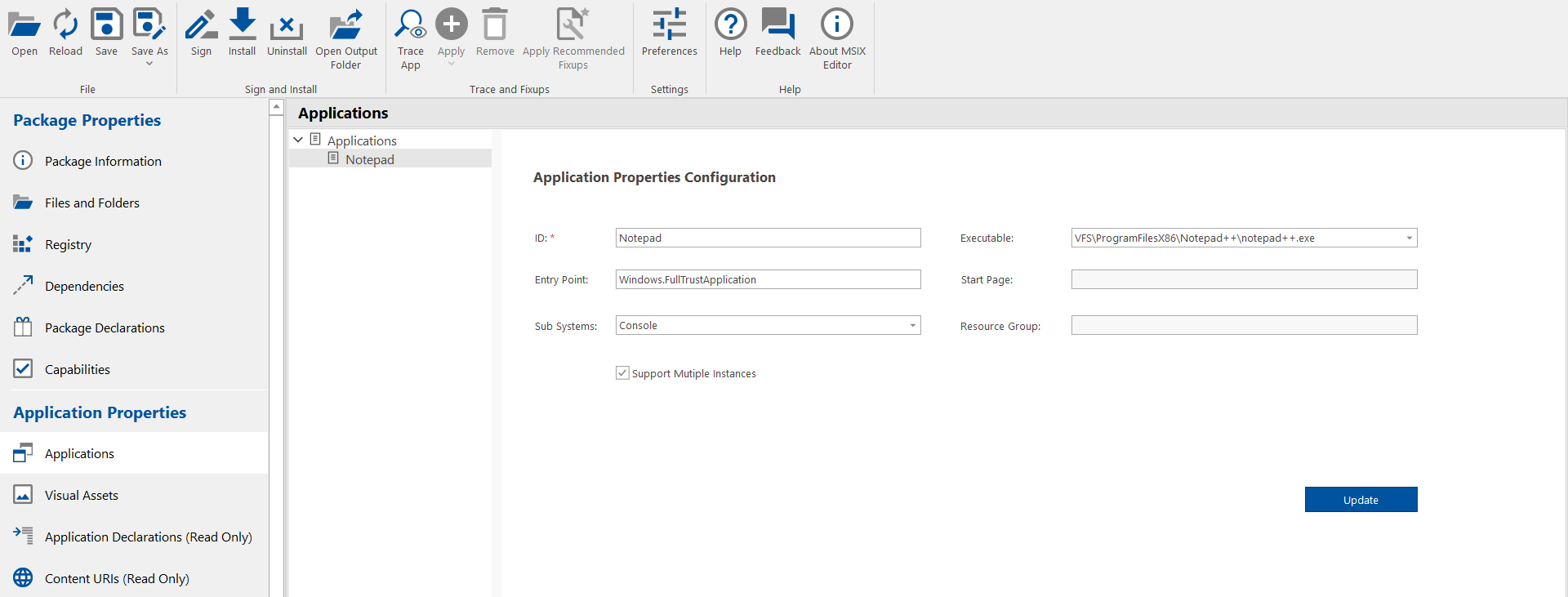
- Click Save or Save As in the ribbon for the change to take effect.