Editing an Existing Distribution System Connection Setting
AdminStudio 2025 | 29.0 | Application Manager
Application Manager is included with AdminStudio Professional and Enterprise Editions.
To edit the settings of an existing connection to a distribution system, perform the following steps.
To edit an existing named connection to a distribution system:
- On the Application Catalog tab menu, select Options . The Options dialog box opens.
- Under Servers Options , select Distribution System . The Distribution System tab opens, and lists all defined connections. 
- In the left pane of the Distribution System tab, select the name of the connection that you want to edit. The selected connection’s settings are displayed.
- Make any desired edits, as described in Creating a New Distribution System Connection Setting.
-
You cannot edit the Name and Deployment Type fields. If you want to change those fields, you would have to delete the connection and recreate it.
-
- Click OK . Your edits will be saved.
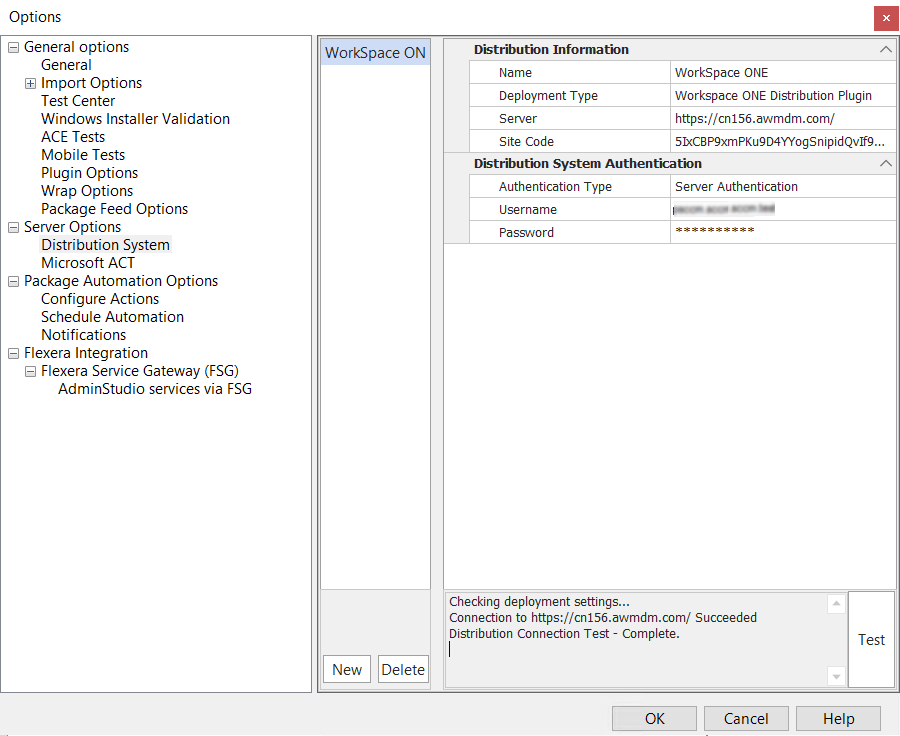
note
If you want to delete a connection, select its name and then click Delete.
See Also