Add Directory Service Connection Page
AdminStudio 2025 | 29.0 / AdminStudio Enterprise Server 2025
The Add Directory Service Connection page allows you to view and update the settings required to connect to a directory service. You can also use this page to remove a connection which is no longer required.
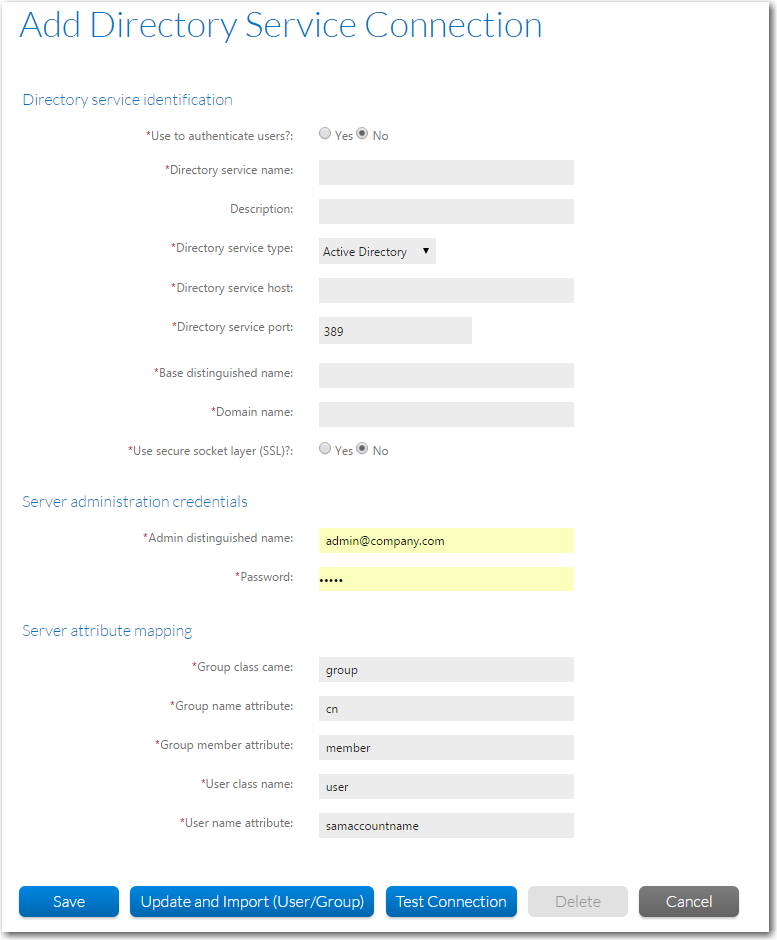
The following fields are available on the Add/Edit Directory Service Connection page:
| Option | Description |
|---|---|
| Use to authenticate users? | Select Yes to include this directory service in the Domain list on the Workflow Manager / AdminStudio Enterprise Server login page. This enables people to login to Workflow Manager / AdminStudio Enterprise Server using their enterprise network credentials. You can create multiple directory service connections, but only those connections that have this field set to Yes will be listed in the Domain list. This option must be selected in order to enable single sign-on, which means that users are automatically logged on to Workflow Manager using their enterprise network credentials, bypassing the Login screen. However, to enable single sign-on, you must also perform the steps listed in Setting the Anonymous Authentication Option in IIS Manager to Enable Single Sign-On. In an enterprise, there is usually only one directory service that is responsible for authenticating accounts. However, you can create additional directory service connections to import accounts and groups. |
| Directory service name | Enter a name to identify this directory service in the domain list on the Workflow Manager / AdminStudio Enterprise Server login page. You may wish to use the domain name associated with the directory service. |
| Description | Some further information about this directory service. You may wish to identify which parts of the organization use this directory service for authentication, for example. |
| Directory service type | Select the type of directory service you are integrating with. The following options are available. Active Directory Novell eDirectory |
| Directory service host | The name or IP address of the server on which this directory service is running. |
| Directory service port | Enter the port number of the server on which the directory service is running, to which Workflow Manager / AdminStudio Enterprise Server should connect in order to send LDAP queries. The default port number is 389 . |
| Base distinguished name | Enter the base distinguished name (DN) to identify the root node of this directory service. For example, for MyCompany, the base DN could be: dc="MyCompany", dc="com" |
| Domain name | Enter the domain name of this directory service. |
| Use secure socket layer (SSL)? | Select Yes if this directory service is configured to use Secure Socket Layer (SSL). |
| Connect anonymously? | Select No if you do not want to permit anonymous connections. If you select Yes to permit anonymous connections, Workflow Manager / AdminStudio Enterprise Server may not be able to authenticate directory service users and may not be able to add directory service users/groups into Workflow Manager / AdminStudio Enterprise Server. |
| Admin distinguished name | Enter the distinguished name of an operator who has permission to retrieve account/group information and authenticate an account against this directory service, in the domainName\\userName format. |
| Password | The password associated with the credentials specified in Admin Distinguished Name . |
| Group class name | Enter the object class name used to identify groups in this directory service. Default values are: For Active Directory: group For Novell eDirectory: groupofnames |
| Group name attribute | Enter an attribute used by this directory service to name groups. The default value for both Active Directory and Novell eDirectory is cn . |
| Group member attribute | Enter an attribute used by this directory service to define member groups. Default values are: For Active Directory: member For Novell eDirectory: uniquemember |
| User class name | Enter the object class name used by this directory service for user accounts. Default values are: For Active Directory: user For Novell eDirectory: inetorgperson |
| User name attribute | Enter the attribute used by this directory service to identify user accounts. Default values are: For Active Directory: samaccountname For Novell eDirectory: uid |
| Save | Click to save your entries and return to the Directory Services Administration Page. |
| Update and import (User/Group) | Click to save your entries and open the Directory Services Import Page. |
| Test Connection | Click to test to see if the settings that you entered can be used to successfully connect to this directory service. |
See Also
Importing Directory Services Accounts and Groups